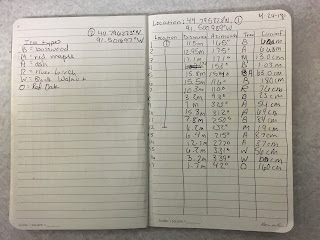Introduction
One of the essential amenities of any city is a good
sidewalk system. In Eau Claire, WI this is even more important with a college
of 10,000 students, many of whom live off campus and walk to class each day. In
Eau Claire, there is a neighborhood dubbed the ‘student ghetto’ that houses a large
proportion of the student population. Good sidewalks are necessary for the
student population in this area to get to campus. However, if the sidewalks are
not in good condition, then walking can become difficult for a population that
often has no other way to get to campus.
In this lab Arc Collector was used to determine if there
were sidewalk hazards in Randall Park in Eau Claire, WI, which sits inside the
‘student ghetto.’ In addition to this question, two objectives were identified.
One objective is to determine what types of hazards are present on the
sidewalks in Randall Park. The other objective is to determine which areas of
the park have a higher proportion of hazards compared to the park overall. To
complete this project, the geodatabase used to house the data had to be
created. This required copious amounts of planning beforehand to ensure that
the data could be accurately and efficiently collected in the field. Without
proper project planning, the data will either not be able to be collected,
collected incorrectly, or it will not create the needed results. Once a project
has been initiated and is in the field stage, it is very difficult to go back
and fix errors in data management. In the end, a good project depends on good
data to create good conclusions.
Study Area
The study area for
this project was Randall Park in Eau Claire, WI (figure 1).
 |
| Figure 1. Randall Park in Eau Claire, WI |
|
This area was chosen because it sits in the middle of the
‘student ghetto’ and its sidewalks are used extensively by students. Due to its
central location, students will often cut across the park to make their commute
a bit quicker or use the park for recreation such as running, biking, or
rollerblading. The extensive use of the park is also based on personal experiences
of several students who lived in the Randall Park neighborhood. The small study
area also allows for a more concentrated study of the sidewalks in Eau Claire
and serves as a template for future work with the created geodatabase. Finally,
the heavy use of the sidewalks in Randall Park provides a good case study of
potential sidewalk hazards in the City of Eau Claire.
Methods
The first step in this lab was to determine what question to
answer and what data to collect to answer the question. Based on personal
experiences commuting to campus on foot, a sidewalk hazard analysis was chosen.
Determining the type of data to collect was the most crucial part of this
exercise. Some considerations in choosing the types of data to record included
convenience for the data collector and the clarity of the information for
groups who would use the data to perform repairs on the sidewalks (figure 2).
 |
| Figure 2. Fields and domains for the geodatabase. |
In figure 2 above, the determined fields and domains are
listed. In addition to detailing the type of hazard and severity, options for
notes and pictures are included. This type of information can assist in
repairs, especially on site. The creation of data points in the map addresses the
question of whether there are hazards in Randall Park. The information in the
fields aids in determining the types of hazards present on sidewalks. Once all
the points were recorded, visual analysis determined which
parts of Randall Park had more sidewalk hazards.
ArcCatalog was used to set up the fields and domains listed
above (figure 3).
 |
| Figure 3. Domain setup window within ArcCatalog. The domains are listed in the top table and the domain properties and coded values for this particular domain are listed in the two tables below. |
Once the fields and domains were created, the attachment
option was employed (figure 4). This new feature class was brought into ArcMap
and subsequently published to ArcGIS Online so it could be utilized by Arc
Collector.
 |
| Figure 4. Catalog tree showing the picture attachment option added to the geodatabase. |
The map is now ready to be used by Arc Collector. Using an
iPhone, data points were collected on the sidewalks in Randall Park and
uploaded to the feature class in the online map. Several photos were also taken
to aid in hazard determination (figure 5).
 |
| Figure 5. a) Map with data points on the Arc Collector app. b) Data point fields in the Arc Collector app. |
After data collection the data was analyzed in ArcMap for
hazard determination.
Results/Discussion
Above is the online map created to house the hazard data. Each data point can be clicked and the attribute information as well as any attachments can be viewed. From
the map, one can see some areas have a higher density of sidewalk hazards than
others. However, this trend and others are more clearly seen in the following
figures.
 |
| Figure 6. Map of sidewalk hazards in Randall Park in Eau Claire, WI. |
Figure 6 shows the different types of hazards recorded in
Randall Park. This map shows that there are indeed sidewalk hazards in Randall
Park and it shows where certain types of hazards are located. Besides just
hazard identification, some trends in hazard locations can also be derived. The
eastern side of the park has markedly less hazards than the southern or eastern
side of the park. This sidewalk was clear of snow or ice and had no noticeable
bumps or other hazards. The southern end of the park had a high concentration
of snow or ice on the sidewalk. This appeared to be due to insufficient
plowing. The outside sidewalk also showed more hazards than the two arching
sidewalks within the park. This makes sense because students walking in the
area are more likely to walk around the outside to get to their destination
rather than through the park.
 |
| Figure 7. Map of snow or ice sidewalk coverage in Randall Park, Eau Claire, WI |
Figure 7 shows the percentage of snow or ice coverage on the
sidewalk. The largest coverage was inside the part around the center square.
One portion of the walkway was not plowed at all. There was a higher
concentration of snow on the southeast corner, but the other concentrations of
snow were minimal. Most of the snow or ice piles were due to shade from trees
or a crooked plowing course, both of which were recorded in the field.
Conclusions
This lab emphasizes the need for proper planning before a
project is initiated. During data collection, it is almost impossible to go
back and re-configure the geodatabase to suit the needs of the project,
especially in the field. If the project is not well-defined, then the data
collected will be insufficient to answer the question and complete the
objectives. In this exercise it was determined that there were sidewalk hazards
in Randall Park of Eau Claire, WI. The types of hazards and extent of the
hazards were also determined. This small study indicates that the sidewalks in
Eau Claire, particularly in high student traffic areas, are in need of repairs.
The database provides sufficient data for the city to make the necessary
repairs to provide better amenities for a large percentage of the Eau Claire
population.
With more time, a larger sample size that includes more of
the student neighborhoods would be included in the analysis. This would further
clarify the condition of sidewalks in student living areas. If the project were
repeated, a new option that allows the data collector to select more than one
damage type per data point would be added because some of the hazards were paired
together such as a rough surface and uneven slope. The ability to denote more
than one hazard type would also aid in expediting the data collection process. Data
collection could also be expanded to UW-Eau Claire students so they could
identify sidewalk hazards on their daily commute. This would extend the scale
of hazard analysis. Overall, this project has shown that Arc Collector is a
great tool for field studies and has applications in city maintenance projects,
particularly sidewalk maintenance.